How-To Setup Multiple Static IP Address on Virgin Media Business
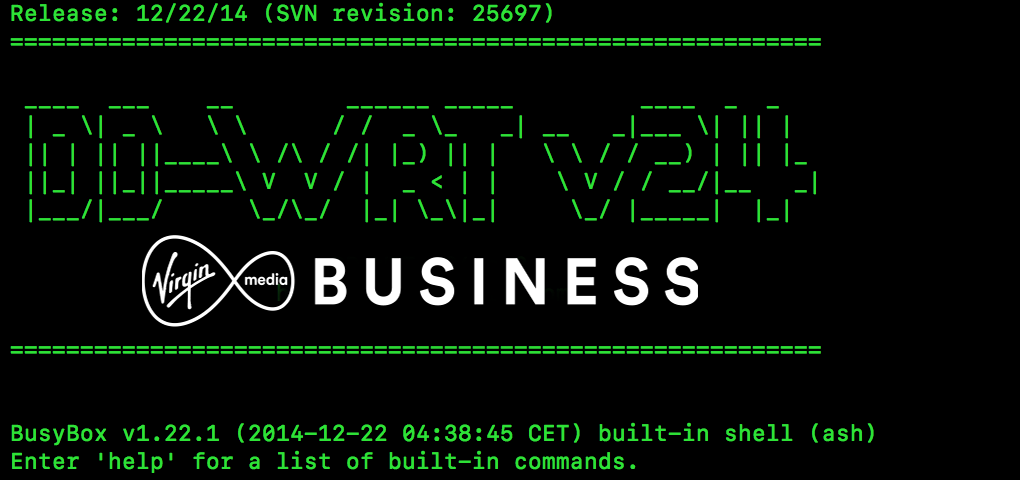
How-To Setup Multiple Static IP Address on Virgin Media Business
You can’t, the HITRON router doesn’t support adding multiple static IP addresses from within the interface of the router.
If you have a router compatible with DDWRT I recommend you flash the router with the appropriate firmware from the management page or check out this article to setup OpnSense the last router you will ever need.
Click here to go to the FTP of DDWRT
- Select the year which you are residing in (If it’s the year 2020, choose the 2020 folder)
- Select the most recent data usually the last one at the bottom of the list (at the time this article was created the most recent version is 10-13-2020-r44538)
- Then choose your router’s model, DO NOT MAKE A MISTAKE OR YOU MAY BRICK YOUR ROUTER AND RENDER THE USER INTERFACE INACCESSIBLE (If your router is a Netgear R8000 then choose netgear-r8000)
- Select the firmware, if it is a new router on original factory bought firmware then choose the .chk file (In the Netgear R8000, it would be this file factory-to-dd-wrt.chk)
- Navigate to your routers firmware update page and upload the file (I recommend that you are connected via Ethernet to the router as the Wifi Settings will reset back to original Factory Settings. If you have customised your Wifi SSID and Password, you will lose connection.
Assign Public Address
Using a web browser, open the web interface to your router. This is usually done by directing your browser to an address similar to: 192.168.1.1.
Direct your browser by selecting the “Administration” tab, followed by the “Commands” sub-tab.
In the text box titled “Commands” under “Command Shell”, enter the commands to assign the public address to the WAN interface. Use the example below as a template and substitute the addresses according to your situation:
WANIF=`/sbin/get_wanface`
/sbin/ifconfig $WANIF:62.XX.XX.153 netmask 255.255.255.XXX broadcast 62.XX.XX.151Once this is entered in the text box, save the changes by pressing the button titled “Save Startup”.
Firewall Rules
To assign the firewall rules, the text box mentioned in the previous step is used. However, when saving the content of the firewall rules, the button titled “Save Firewall” is used instead.
In the firewall rules, one command is used to map the public address to the internal address; one command is used to map the internal address to the public address, and; one command is used to accept each port that should be forwarded.
Use the following template and substitute the appropriate addresses and ports:
# WAN .250 -> LAN .15
/usr/sbin/iptables -t nat -I 62.XX.XX.153 -j DNAT --to 192.168.1.140
/usr/sbin/iptables -t nat -I POSTROUTING -s 192.168.1.140 -j SNAT --to 62.XX.XX.153
/usr/sbin/iptables -I FORWARD -d 192.168.1.140 -p tcp --dport 21 -j ACCEPT
/usr/sbin/iptables -I FORWARD -d 192.168.1.140 -p tcp --dport 80 -j ACCEPT
/usr/sbin/iptables -I FORWARD -d 192.168.1.140 -p tcp --dport 5900 -j ACCEPT
/usr/sbin/iptables -I FORWARD -d 192.168.1.140 -p tcp --dport 3309-j ACCEPT
/usr/sbin/iptables -I FORWARD -d 192.168.1.140 -p tcp --dport 443-j ACCEPT
/usr/sbin/iptables -I FORWARD -d 192.168.1.140 -p tcp --dport 23-j ACCEPT
/usr/sbin/iptables -I FORWARD -d 192.168.1.140 -p tcp --dport 22-j ACCEPTThe above example forwards HTTP (port 80) , SSH (port 22) FTP (port 21), SFTP, (port 23) VNC (port 5509) HTTPS (port 443) and RDP (port 3309) requests to the internal computer.
Reboot Router
For the changes to take effect, the router must be rebooted. Using the router’s web interface, navigate to “Administration” tab and the “Management” sub-tab. Finally, press the button titled “Reboot Router” at the bottom of the page.